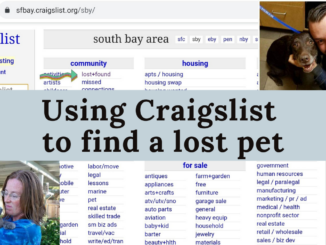Learn how to quickly search posts and to create your own posts to find a lost dog or cat on Craigslist.
There are two things you can do on Craigslist to find a lost pet. One is searching existing posts and the other is creating your own posts.
Search existing posts
When you start your search for a lost pet on Craigslist you’re going to start by searching the existing posts. Start on the regional site for your area then narrow it down to your city. For example, if you start with Craigslist San Francisco Bay Area and you live in Oakland, you’ll click on East Bay.
Lost and Found
From there you’ll click on Lost and Found which is under Community. (Live demo of these steps in the above video). This category will show you everything that’s lost and found from keys to phones to wallets so this can be a little confusing. You’re going to want to narrow your search further by typing in what you’re looking for. If you’re missing a dog you would type in dog. You can also search under breed, but depending on the knowledge of the finder, this may work against you. You may describe your dog as a Chihuahua mix while someone else may say Terrier. Now your search is more relevant: it shows you which dogs have been found or lost and the area that they are in.
Depending on where you live, there may be a few recent posts in the category or a few hundred. If you want to filter further, you can click on Neighborhoods and select yours. It’s a good idea to start broad then narrow down, as your pet, especially a dog, may have been found in an adjacent city.
Pets
The next place to search is the Pets section which is also under Community. This is going to cover a whole lot of things including pet supplies, pets for “rehoming” aka for sale — even though technically you’re not supposed to sell pets on Craigslist — and a variety of other pet related posts. Sometimes people are going to post if they found a pet here rather than in the lost and found so this is another good place to search.
You can follow the same procedure as you did in Lost and Found. Let’s say you’re looking for a black cat. You can search black cat or just cat and see if you get any relevant results. Be sure to check out pets for “rehoming” that resemble your missing pet! As detailed in my longer article on the subject, some unscrupulous folks will try to sell pets they found or outright stole from owners.
Create your own post
The second thing you can do with Craigslist is to create your own post. (Live demo of these steps in the above video). If you don’t have an account with Craigslist you’ll want to go ahead and set that up. Click on Create a Posting then pick an area. It’s going to ask you what type of post you want. You can start by selecting Lost and Found.
Go ahead and type in all the information. It’s a good ide to make the title short and catchy like Lost German Shepherd or Lost Black and White Cat. Keep it really basic to catch someone’s eye when they’re scrolling through the posts. Now enter a description of your pet; again, not too much information or viewers will get lost. Just put some information about what your pet looks like and the date, time, and location where he or she went missing.
When you enter your contact info it says “craigslist mail relay recommended.” Craigslist is a playground for scammers and con artists and people selling stuff so if you put in your real email address then you’re bound to get a lot of spam. Once you’re done entering your info click Continue to complete putting up your post. (see good examples of posts in the above video).
Refresh your posts
If you don’t find your pet right away it’s a good idea to refresh your posts. Because this is a scrolling feed people are going to quickly lose track of your original post. You will want to repost as often as Craigslist will allow you or to create new posts. You may use different photos ot add text like STILL MISSING or MISSING SINCE (DATE) to attract attention and create a sense of urgency.
Whatever you do, start your search right away! For more detailed info on this process and things to be aware of like scammers on Craigslist please check out my longer video and written article Using Craigslist to find a lost pet.